00
Days
00
Hours
00
Minutes
00
Seconds
LinkedIn is the largest professional networking platform in the world. If you’re looking to build meaningful business relationships, that’s where you should be.
On LinkedIn, every new opportunity starts with a connection request.
If you work in sales, recruitment, or outreach, you’re probably sending dozens or even hundreds of them every week.
And chances are, you’ve already encountered the dreaded message:
“You’ve reached the weekly invitation limit.”
It’s a moment every active LinkedIn user knows: when your outreach suddenly stops because of LinkedIn’s connection limits.
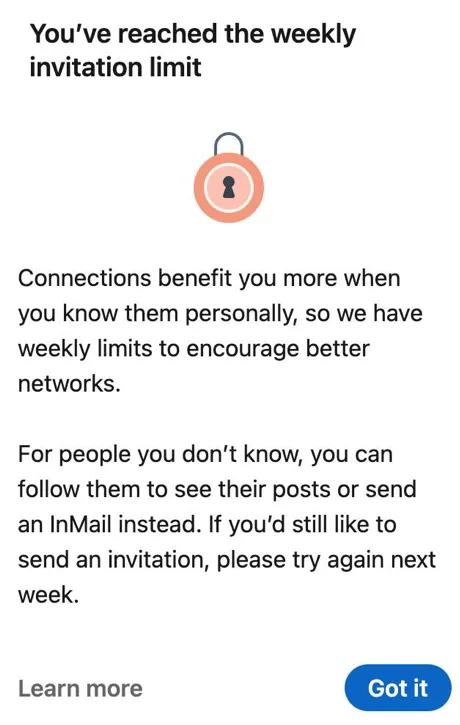
LinkedIn has set specific guidelines for connection requests to keep user interactions meaningful and prevent spam. It’s important to be aware of these limits if you're looking to expand your professional network effectively.
In general, LinkedIn divides connection requests into a few categories depending on factors like relationship strength, shared networks, and past engagement. Knowing these distinctions can shape your connection strategy.
For instance, if you have a strong personal link or a similar professional background, you're likely to see a higher acceptance rate compared to someone who’s just reaching out based on common interests
This is especially true in industries where trust and personal connections matter, like healthcare, education, or creative industries.
💡 Tip: By understanding how LinkedIn evaluates your connections, you can adjust your outreach to be more strategic — focusing on relevance and authenticity rather than volume.
According to LinkedIn’s official breakdown of connection limits (2025), you can send up to 100 connection requests per week.
If you aren’t using LinkedIn Sales Navigator, it's advisable to keep your weekly requests under 80.
However, to avoid triggering LinkedIn’s spam detection algorithms, consider a more conservative approach of 20 to 30 connection requests per day, ideally spread across business days (Monday to Friday). This strikes a balance between being proactive in your networking and staying within LinkedIn’s guidelines.
Consider the following factors that can impact how aggressively you can expand your network:
For example, if you’re new to LinkedIn, your account might be watched more closely compared to an established one that has built up a solid history of interactions. Adjust your strategy accordingly.
Once you understand how many connections you can safely send, it’s also important to know the limits on messaging — the next step in your LinkedIn outreach strategy.
To make the most out of your connection strategies, keep these best practices in mind:
For example, if you work in marketing, consider joining groups focused on digital marketing or content creation to connect with relevant professionals.
Going beyond LinkedIn’s connection limits can lead to several consequences:
Getting flagged for spam can halt your networking efforts and harm your professional reputation. Understanding and sticking to connection limits is crucial to avoid setbacks in your networking journey.
⚠️ Warning: Repeated violations of LinkedIn’s limits can lead to your account being temporarily or even permanently restricted.
Effective networking on LinkedIn isn’t just about the number of connections. It’s about the quality of the relationships you build.
Before sending a request, take a moment to understand who you want to connect with and whether you can form a strategic alliance. Don’t connect just for the sake of connecting. Identifying common ground such as shared interests or recent discussions helps make your interaction feel more natural. For instance, if you and a new connection are both into AI technology, mentioning a recent article or discussion can create common ground, making communication smoother and helping to build rapport.
By understanding and applying these strategies within LinkedIn’s connection framework, you can foster sustainable networking growth while adhering to best practices. Thoughtfully engaging with the platform strengthens your personal brand and opens up new opportunities and collaborations.
💡 Pro Tip: WaLead.ai helps you scale your networking strategy safely — optimizing your connection sequences according to your account’s Health Score and ensuring your outreach remains natural and compliant.This score reflects how safely and consistently your account can send new invitations, updating automatically every 24 hours. It’s the smartest way to grow faster without putting your profile at risk.
.png)
.png)
Exceeding LinkedIn's connection request limit can lead to temporary restrictions or even a permanent account ban. Stay within the recommended limits to protect your account and reputation.
Yes, but it’s advisable to connect at a conservative rate and ensure you have a solid strategy to enhance your acceptance rate. Send 10 to 15 connection requests per day and focus on connecting with people relevant to your field.
If you’ve reached your weekly limit, wait seven days before sending new requests — LinkedIn automatically resets your invitation quota every week.
While LinkedIn doesn’t publish an official daily limit, most users can safely send 20 to 30 connection requests per day without risking account restrictions.
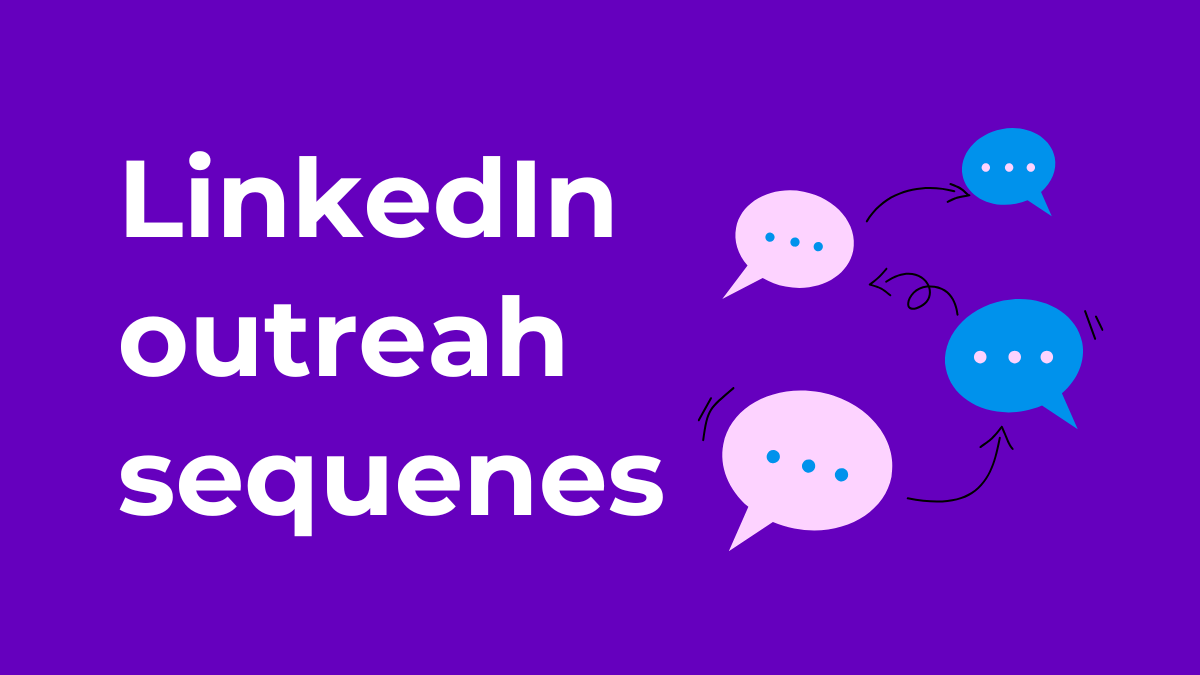
How to build effective LinkedIn outreach sequences that boost replies and drive more qualified leads

Import leads from CSV or Sheets into WaLead and run scalable, automated LinkedIn outreach campaigns.
Get step-by-step tips for using activity timelines and status updates on LinkedIn
.png)