.png)
.png)

.png)



.png)

.png)

.png)

.png)


IMPORT LEADS
From a LinkedIn search, Sales Navigator, your free Apollo account… or even from your own database. You give us the URL, and we import the leads in minutes.
No extensions, no scraping, and no risk to your LinkedIn account.

FREE PROXIES
We provide a dedicated Residential Proxy for every account you connect, ensuring your profiles stay protected and never at risk.
.png)
%20(1).png)

AI SCREENER
Our Screener filters your databases to remove profiles that don’t match your ideal customer or aren’t active on LinkedIn. No more wasting time on people who will never buy from you.
We’re so confident in its effectiveness that we don’t charge credits for unaccepted invitations.

AI PERSONALIZATION
You tell it what kind of message you want to send, and our AI does the rest: it analyzes the profile, visits the website, reads the content, and even searches on Google to generate a unique message for every person.
People will thank you for taking the time to truly understand them before connecting.
%20(1).png)
%20(1).png)

UNLIMITED SENDERS
Effortlessly manage multiple accounts with a unified inbox and account rotation, enhancing efficiency for your team or clients.

AI CLOSER
The Closer Agent is your right-hand assistant inside the WaLead Inbox. It understands the context, generates automatic replies, and pushes conversations forward when you’re not sure what to say.
Unlock stalled conversations and revive dormant opportunities.
.png)
.png)
.png)
With WaLead, you’ll see new opportunities landing on your desk every single day:
Your business can’t depend on whether the algorithm wakes up on the wrong side of the bed. And you shouldn’t have to spend your whole day on social media.
You focus on your business — we keep it moving.
%20(1).png)
Filter your leads and stop wasting time on people who will never become customers.
Send AI-generated personalized messages to multiply your reply rates.
View and download detailed analytics to optimize your campaigns with data-backed decisions.
Manage all your conversations and never miss an opportunity with WaLead’s Unibox.
Automatically remove unaccepted invitations to keep your account healthy.
.png)
.png)
.png)
.png)
.png)
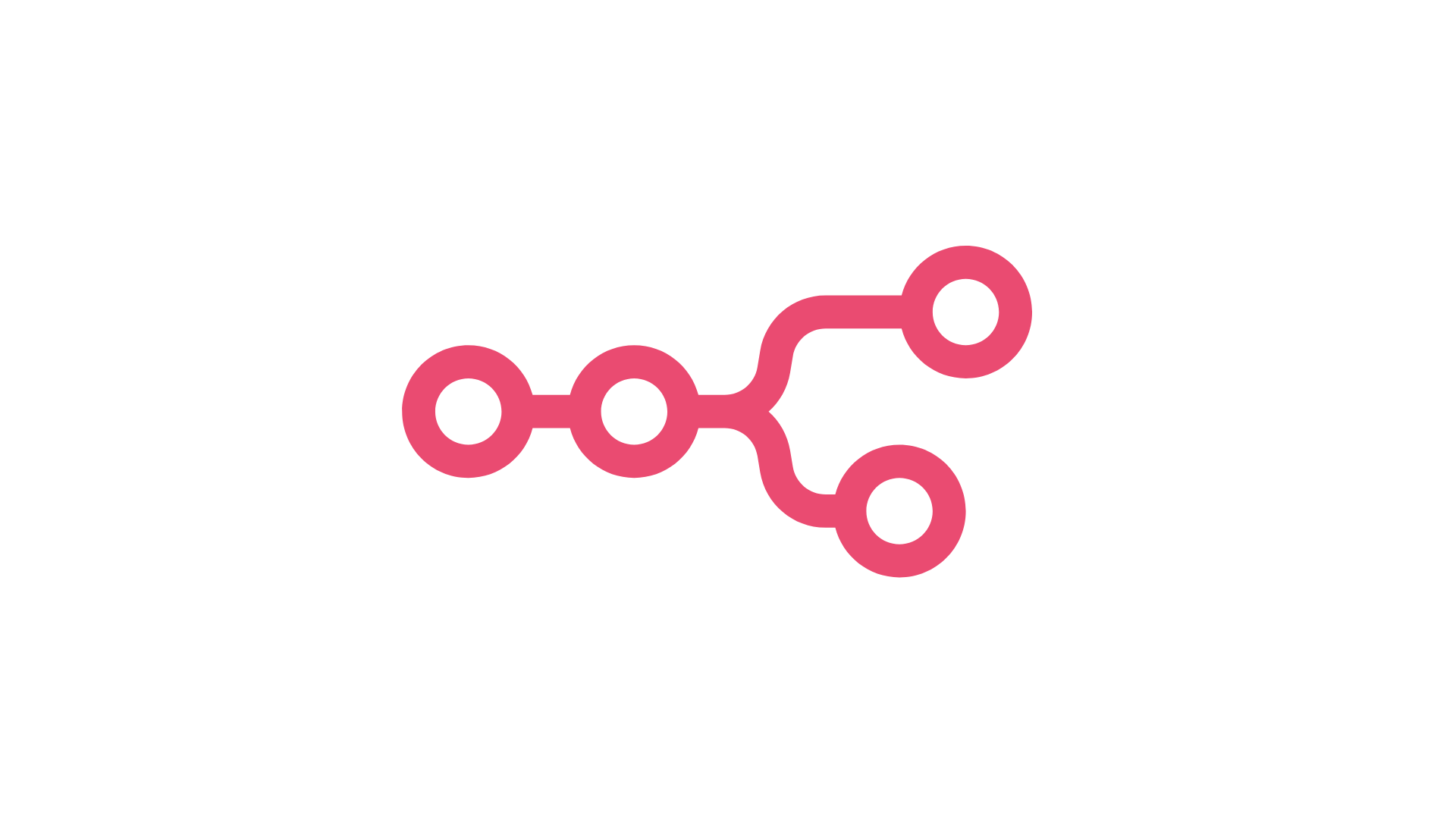
.png)

%20(1).png)
.png)