00
Days
00
Hours
00
Minutes
00
Seconds
Prospecting automation is one of the most powerful strategies to scale your LinkedIn outreach without losing personalization. In this article, we’ll walk you through, step by step, how to integrate Clay and WaLead, two powerful tools that, when combined, allow you to launch highly personalized, fully automated campaigns.
Clay is a no-code AI-powered data enrichment platform. You can upload a CSV file, connect a Google Sheet, or integrate sources like Apollo or LinkedIn Sales Navigator. From there, Clay allows you to enrich your leads with relevant information and generate customized content for each contact — all without writing a single line of code.
We have a video tutorial.
Start by uploading your lead database. You can import a CSV, Excel file, or connect directly to a Google Sheet. Once imported, you’ll see columns like: nombre, email, empresa, LinkedIn, etc.
Now comes the magic: let’s enrich this dataset using AI. 🔥
Once your data is in, use ClayAgent (Clay’s built-in AI) to enrich it automatically. ClayAgent can write, research, score, filter, make decisions, or search the web depending on the objective you define.
To make this process even easier, you can click on "Generate my prompt", and Clay will build the prompt for you based on natural language instructions.
Determine whether the company is B2B or B2C using publicly available information. Search the official website, press releases, and other relevant sources. Return one of the following: “B2B”, “B2C”, or “Not determined”.
This kind of enrichment allows you to filter your leads based on your ICP (Ideal Customer Profile) before sending them to WaLead.
.png)
Clay also lets you generate fully personalized LinkedIn messages using AI.
Here’s how:
You can use variables such as first name, company name, job title, etc., so that every message is 100% unique and targeted.
.png)
Once your enriched and personalized data is ready in Clay, it’s time to connect it to WaLead to launch your LinkedIn outreach.
How to do it:
Choose whether the campaign will be:
💡 If your Google Sheet updates with new records, they’ll be synced with WaLead automatically — giving you a hands-free growth system.
.png)
Now for the final step: crafting the actual LinkedIn message.
What should you write? Easy:
👉 Just use the “LinkedIn Message” variable you created with Clay’s AI.
When you click on “Preview” inside WaLead, you’ll see that each message is personalized and different, thanks to your enriched dataset and content generation setup.
.png)
With the combination of Clay + WaLead, you can build a fully automated LinkedIn prospecting engine — no need to manually write messages or filter contacts one by one. We've included a prompt sheet to help you launch your campaign 🚀
.png)
.png)
Clay is a no-code, AI-powered data enrichment platform. You can import lead lists from CSV, Excel, Google Sheets, or tools like Apollo and LinkedIn Sales Navigator. Clay automatically enriches your contacts’ information and generates personalized content for each lead, helping you scale LinkedIn outreach without losing personalization.
The integration works by exporting enriched data from Clay to Google Sheets and connecting that sheet to WaLead. WaLead uses this information to launch automated, dynamic LinkedIn campaigns, automatically syncing any new leads added to the sheet.
Yes. Clay allows you to create 100% personalized LinkedIn messages using AI. By defining a prompt with variables like first name, company, or job title, the system generates unique messages for each contact, ready to export to WaLead for automated outreach.
Following the blog steps, you can have the Clay + WaLead workflow ready in under 5 minutes: upload leads, enrich with ClayAgent, generate personalized messages, export to Google Sheets, connect to WaLead, and launch your campaign.
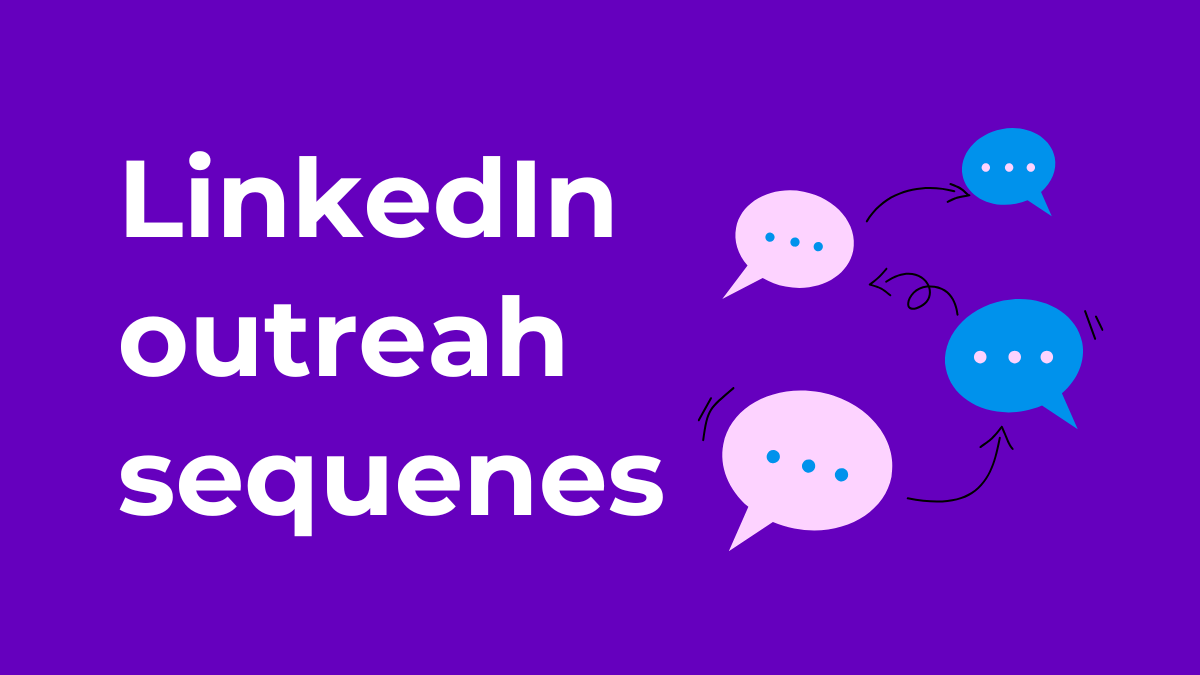
How to build effective LinkedIn outreach sequences that boost replies and drive more qualified leads

Import leads from CSV or Sheets into WaLead and run scalable, automated LinkedIn outreach campaigns.
Get step-by-step tips for using activity timelines and status updates on LinkedIn
.png)